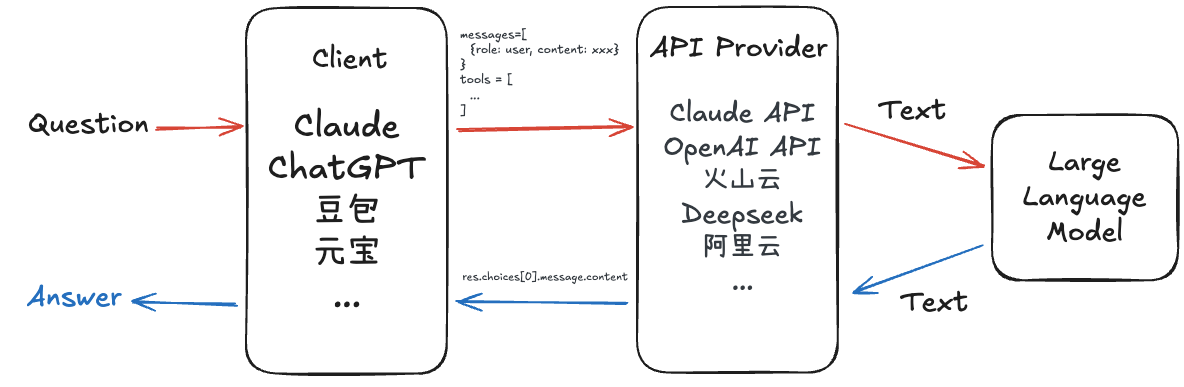1
2
3
4
5
6
7
8
9
10
11
12
13
14
15
16
17
18
19
20
21
22
23
24
25
26
27
28
29
30
31
32
33
34
35
36
37
38
39
40
41
42
43
44
45
46
47
48
49
50
51
52
53
54
55
56
57
58
59
60
61
62
63
64
65
66
| [03/31/25 16:07:10] DEBUG Setting up SSE connection sse.py:87
DEBUG Created new session with ID: b0ef1e12-33bc-42dc-ad70-4bbb53e8940e sse.py:100
DEBUG Starting SSE response task sse.py:127
DEBUG Yielding read and write streams sse.py:130
INFO: 127.0.0.1:64046 - "GET /sse HTTP/1.1" 200 OK
DEBUG Starting SSE writer sse.py:107
DEBUG Sent endpoint event: /messages/?session_id=b0ef1e1233bc42dcad704bbb53e8940e sse.py:110
'event: endpoint\r\ndata: /messages/?session_id=b0ef1e1233bc42dcad704bbb53e8940e\r\n\r\n'
DEBUG Handling POST message sse.py:136
DEBUG Parsed session ID: b0ef1e12-33bc-42dc-ad70-4bbb53e8940e sse.py:147
DEBUG Received JSON: sse.py:160
b'{"method":"initialize","params":{"protocolVersion":"2024-11-05","capabilities":{},"clientInfo":{"name":"R
oo Code","version":"3.11.1"}},"jsonrpc":"2.0","id":0}'
DEBUG Validated client message: root=JSONRPCRequest(method='initialize', params={'protocolVersion': '2024-11-05', sse.py:164
'capabilities': {}, 'clientInfo': {'name': 'Roo Code', 'version': '3.11.1'}}, jsonrpc='2.0', id=0)
DEBUG Sending message to writer: root=JSONRPCRequest(method='initialize', params={'protocolVersion': sse.py:172
'2024-11-05', 'capabilities': {}, 'clientInfo': {'name': 'Roo Code', 'version': '3.11.1'}}, jsonrpc='2.0',
id=0)
INFO: 127.0.0.1:64047 - "POST /messages/?session_id=b0ef1e1233bc42dcad704bbb53e8940e HTTP/1.1" 202 Accepted
DEBUG Sending message via SSE: root=JSONRPCResponse(jsonrpc='2.0', id=0, result={'protocolVersion': '2024-11-05', sse.py:113
'capabilities': {'experimental': {}, 'prompts': {'listChanged': False}, 'resources': {'subscribe': False,
'listChanged': False}, 'tools': {'listChanged': False}}, 'serverInfo': {'name': 'demo', 'version':
'1.6.0'}})
'event: message\r\ndata: {"jsonrpc":"2.0","id":0,"result":{"protocolVersion":"2024-11-05","capabilities":{"experimental":{},"prompts":{"listChanged":false},"resources":{"subscribe":false,"listChanged":false},"tools":{"listChanged":false}},"serverInfo":{"name":"demo","version":"1.6.0"}}}\r\n\r\n'
DEBUG Handling POST message sse.py:136
DEBUG Parsed session ID: b0ef1e12-33bc-42dc-ad70-4bbb53e8940e sse.py:147
DEBUG Received JSON: b'{"method":"notifications/initialized","jsonrpc":"2.0"}' sse.py:160
DEBUG Validated client message: root=JSONRPCNotification(method='notifications/initialized', params=None, sse.py:164
jsonrpc='2.0')
DEBUG Sending message to writer: root=JSONRPCNotification(method='notifications/initialized', params=None, sse.py:172
jsonrpc='2.0')
INFO: 127.0.0.1:64048 - "POST /messages/?session_id=b0ef1e1233bc42dcad704bbb53e8940e HTTP/1.1" 202 Accepted
DEBUG Handling POST message sse.py:136
DEBUG Parsed session ID: b0ef1e12-33bc-42dc-ad70-4bbb53e8940e sse.py:147
DEBUG Received JSON: b'{"method":"tools/list","jsonrpc":"2.0","id":1}' sse.py:160
DEBUG Validated client message: root=JSONRPCRequest(method='tools/list', params=None, jsonrpc='2.0', id=1) sse.py:164
DEBUG Sending message to writer: root=JSONRPCRequest(method='tools/list', params=None, jsonrpc='2.0', id=1) sse.py:172
INFO: 127.0.0.1:64049 - "POST /messages/?session_id=b0ef1e1233bc42dcad704bbb53e8940e HTTP/1.1" 202 Accepted
INFO Processing request of type ListToolsRequest server.py:534
DEBUG Sending message via SSE: root=JSONRPCResponse(jsonrpc='2.0', id=1, result={'tools': [{'name': 'Echo', sse.py:113
'description': 'Echo the input text.', 'inputSchema': {'properties': {'text': {'title': 'Text', 'type':
'string'}}, 'required': ['text'], 'title': 'echoArguments', 'type': 'object'}}]})
'event: message\r\ndata: {"jsonrpc":"2.0","id":1,"result":{"tools":[{"name":"Echo","description":"Echo the input text.","inputSchema":{"properties":{"text":{"title":"Text","type":"string"}},"required":["text"],"title":"echoArguments","type":"object"}}]}}\r\n\r\n'
DEBUG Handling POST message sse.py:136
DEBUG Parsed session ID: b0ef1e12-33bc-42dc-ad70-4bbb53e8940e sse.py:147
DEBUG Received JSON: b'{"method":"resources/list","jsonrpc":"2.0","id":2}' sse.py:160
DEBUG Validated client message: root=JSONRPCRequest(method='resources/list', params=None, jsonrpc='2.0', id=2) sse.py:164
DEBUG Sending message to writer: root=JSONRPCRequest(method='resources/list', params=None, jsonrpc='2.0', id=2) sse.py:172
INFO: 127.0.0.1:64050 - "POST /messages/?session_id=b0ef1e1233bc42dcad704bbb53e8940e HTTP/1.1" 202 Accepted
INFO Processing request of type ListResourcesRequest server.py:534
DEBUG Sending message via SSE: root=JSONRPCResponse(jsonrpc='2.0', id=2, result={'resources': []}) sse.py:113
'event: message\r\ndata: {"jsonrpc":"2.0","id":2,"result":{"resources":[]}}\r\n\r\n'
DEBUG Handling POST message sse.py:136
DEBUG Parsed session ID: b0ef1e12-33bc-42dc-ad70-4bbb53e8940e sse.py:147
DEBUG Received JSON: b'{"method":"resources/templates/list","jsonrpc":"2.0","id":3}' sse.py:160
DEBUG Validated client message: root=JSONRPCRequest(method='resources/templates/list', params=None, sse.py:164
jsonrpc='2.0', id=3)
DEBUG Sending message to writer: root=JSONRPCRequest(method='resources/templates/list', params=None, sse.py:172
jsonrpc='2.0', id=3)
INFO: 127.0.0.1:64051 - "POST /messages/?session_id=b0ef1e1233bc42dcad704bbb53e8940e HTTP/1.1" 202 Accepted
INFO Processing request of type ListResourceTemplatesRequest server.py:534
DEBUG Sending message via SSE: root=JSONRPCResponse(jsonrpc='2.0', id=3, result={'resourceTemplates': sse.py:113
[{'uriTemplate': 'file://{filename}', 'name': 'read_file', 'description': 'Read the content of a file.'}]})
'event: message\r\ndata: {"jsonrpc":"2.0","id":3,"result":{"resourceTemplates":[{"uriTemplate":"file://{filename}","name":"read_file","description":"Read the content of a file."}]}}\r\n\r\n'
': ping - 2025-03-31 08:07:25.512781+00:00\r\n\r\n'
': ping - 2025-03-31 08:07:40.513592+00:00\r\n\r\n'
|